Data Loss Happens, Even in the Cloud
32% of businesses lose data in the cloud*
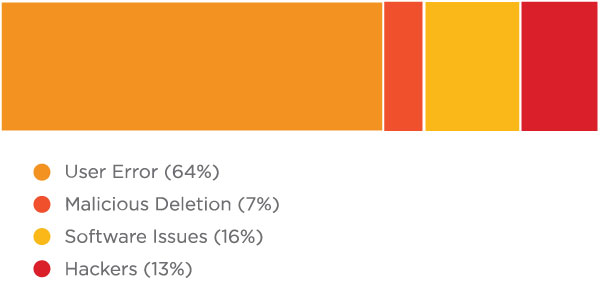
*1January 2013 SaaS report by the Aberdeen Group.
People delete data.
Mostly accidentally, sometimes intentionally. And there is the ever-present threat of ransomware and other malware.
Only 1 month safe.
Office 365 keeps deleted items for only up to 30 days (14 days in the default) in the recycle bin – then they’re gone
Protect against malicious intent.
Staff members may intentionally delete calendars, tasks, emails and malicious attacks of your mailboxes are on the increase
Protect against accidents.
Accidental deletion of important items occurs regularly
Current Gaps in Microsoft 365
Microsoft is responsible for keeping Office 365 running… You are fully responsible for your data
Microsoft already back up our data?
Microsoft backs up all data internally but these backups are only available to you for 14-days. CloudBackup is a complete Office 365 point-in-time backup and recovery solution for Exchange Online, SharePoint, OneDrive & Groups / Teams.
The recycle bin is sufficient data protection?
The recycle bin can only recover individual deleted items for a limited time, it does not provide point-in-time recovery of lost or corrupt data.
We already use Exchange Online Archiving?
EOA is an item level archiving system that does not have restore capability. Individual items must be queried via eDiscovery, extracted and exported.
We already have a solution in place, why do I need CloudBackup?
Are all of your backup’s up to date? How much work is involved in making sure all services are working correctly? An automated system with unlimited data is ideal.
A Simple Solution - CloudBackup

Comprehensive Office 365 data protection
- Exchange Online Backup: Email, calendar, contacts, tasks, notes, journals, public folders
- SharePoint Backup: Site Collections, subsites, lists, folders, files, versions
- OneDrive for Business Backup: Full account, folders, files, versions
- Groups & Teams Backup: Conversations, Calendar, Files, Notebook, Modern Team Sites
Multiple bulk and individual restore options
- Full restore of sites, subsites, lists, mailboxes, OneDrive for Business accounts, Office 365 Groups, and more.
- Granular restore of emails, files, versions, list items, conversations, and more.
- Point-in-time restore of mailboxes and OneDrive for Business accounts
Reliable and secure
Our CloudBackup uses industry leading 256-bit encryption at rest and 128-bit in transit. Your data never leaves the Azure environment, which ensures all the inherent security and compliance capabilities that Azure offers. Backup data can be stored at any of the more than 15 Azure data centers available globally – including Australia.
Up to 6 backups a day
Our CloudBackup takes multiple snapshots at regular intervals throughout the day. This ensures that the backups keep up with your business.
