CLOUD Phone.
CLOUD Phone is the simplest and most flexible way of enabling PSTN dialling within your Microsoft Teams environment, giving you a truly integrated collaboration experience.

The new modern workspace with Microsoft TEAMS
Microsoft Teams has the potential to completely transform how Australian businesses communicate with their customers, partners and colleagues and adding core telephony to this provides employees the ability to truly stay in touch wherever they are, on whatever device they want. But like all telephony platforms Australian Businesses’ are still faced with the same important questions:
Who’s going to configure, support and connect existing phone numbers?

MICROSOFT TEAMS MANAGED SERVICE
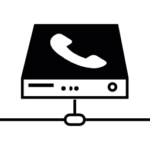
SIP TRUNKS AVAILABLE
Customers will have access to highly available, centralised SIP services delivered via either the Internet or a managed network link. Importantly the service will allow customers to keep their existing numbers and deliver new ones where required.
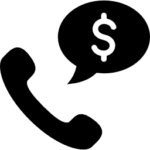
SIMPLE CALL PLANS
Our CLOUD Phone customers have peace of mind with call plans that cover local, national and fixed to mobile calling.
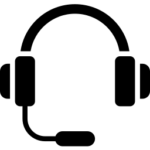
HEADSETS AND HANDSETS
We can also access a range of headsets and handsets respectively to complement their solution via our hardware partners.
KEY BENEFITS.
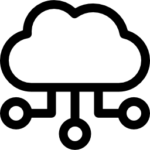
ENJOY THE CLOUD & THE SILVER LINING
CLOUD Phone is a managed service, leveraging Microsoft Office 365 to deliver businesses with a hosted voice and collaboration solution.
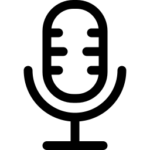
FILLING THE VOICE GAP
For Microsoft Office 365 users, CLOUD Phone extends its functionality to include enterprise voice features while leveraging Azure Voice Mail. Our SIP service will allow businesses to keep their existing phone numbers and add new ones.
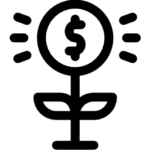
PAY AS YOU GO. PAY AS YOU GROW.
CLOUD Phone is a hosted access solution delivered as a service, on a pay-per-seat-per- month basis, giving businesses the flexibility to scale up and down based on their changing needs.
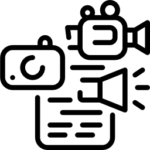
ENTERPRISE AUDIO & VIDEO EXPERIENCE
To ensure the highest level of voice and video quality, CLOUD Phone is delivered over a private environment rather than the open “public” Internet. Using our own private network als to provide users with an enterprise-quality network service guarantee for all voice, video and file-sharing sessions.
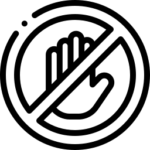
ZERO TOUCH
CLOUD Phone is a completely hassle-free solution. Our dedicated team and partners not only ensure an easy, free-of-cost transition from businesses’ old PBX to a completely hosted environment, it also provides full maintenance and training for the new communications solution.
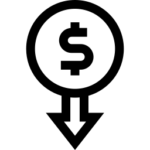
LOW COST, MANY ADVANTAGES
By using CLOUD Phone, businesses can significantly reduce the ongoing total cost of ownership (TCO) for its I.T. infrastructure. In addition, businesses can gain access to a discounted network carrier plans, including the option to upgrade to an “all calls inclusive” monthly cap plan, with zero capital outlay from users.
